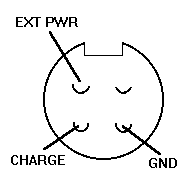|
|
DEVA II USER’S MANUAL Table Of Contents BASIC FUNCTIONS * RECUE (SHIFT+STOP) * DEFINITION: * HOME MENU: * MIC INPUTS:* LINE IN/LINE OUT: * F2 TIME CODE REFERENCE:* F3 JAM TIME CODE: * F1 CHASE ON/OFF:?* F4 LOCK TYPE:?* The proper power up sequence for the DVD drive is:?* SCSI MENU 1: (SHIFT+SCSI)?* OPERATING CONDITIONS:?* SPECIFICATIONS:?* ANALOG?* DEVA is the world’s first high quality disk replacement for tape based analog and digital audio recording devices. DEVA records 4 tracks of audio on a 2.5 inch hard disk drive. DEVA includes a large RAM buffer to store audio in the case of severe motion which would normally be detrimental to disk recording. DEVAs non-linear ability and IBM PC disk format make DEVA the perfect recording device for many years to come. We have designed DEVA to provide the ultimate in audio recording fidelity, user friendliness and reliability. We hope you are as excited by it as we are. DEVA is a mixer. A mix to the disk as well as a mix to the line output can be accomplished. DEVA can be used as a studio playback machine. It can chase timecode as well as be controlled like a tape machine via rs422. Deva will allow for a DVD or internal DEVA drive to go through the entire process from location recording to post production.
When a segment is recorded it can be 1-4 channels wide (3-channel recording is not allowed). Any number of channels can be mixed on the disk. Segments can also be recorded at any sample rate. If the playback sample rate is different then the record this will effectively change the speed of the audio playback. Recording: There is no record inhibit function as it is not needed. DEVA does not permit accidental recording over material on the disk. DEVA always prevents accidental erasure of recorded material. Record is not allowed in Time-Code Chase mode. When the record key is pressed from the stop mode or the play mode, DEVA enters the record mode Playback: DEVA will play audio data from any location on the disk instantaneously. After a recording has ended, press the play key to instantly replay the segment just recorded. DEVA automatically knows how many tracks to play back based on the number recorded in the segment to be played. If the sample rate on playback is different then when the recording was made, the recording will not play back in real time. (This could be advantageous for pull up or pull down.) Time-code rate can also be different from record to play back modes. In this case the starting time-code of the segment will not change and the time-code in the play mode will continue at the new rate from the starting value. Stop: this mode is fairly self-explanatory. When in stop mode DEVA is recording into its RAM buffer for pre-record audio. If a SCSI drive is connected, and the Deva is in mirror mode, a file transfer will begin if there is audio to be mirrored to the external drive. Recue will move the play pointer to the beginning of the current segment. If DEVA is in play mode it will stay in play and move to the beginning of the current segment and continue to play. SEGMENT: A segment is a 1-4-track recording. Entering the record mode, and then entering the stop mode will create a segment. The total number of segments will then be incremented by one. A segment is also a complete data file that can be transferred to an audio workstation.
The Home menu shows the status of DEVA in normal operating situations. There are 2 choices of home menu available. To choose which one you want to use simply press the F1 key from the home menu.
Meters are shown at the top right of the home menu. Meter ballistics is Vu. Each segment of the meter is 1 dB. The range of the meter is -45 to +20 dB. 0 dB = + 2 dB in the analog world. This all means that you have 20 dB of headroom when recording on DEVA. The top meter is for channel 1 and the bottom meter is for channel 4. The meters will show the input from all 4 channels individually when in stop or record mode. The meters show playback audio when in play mode. If a meter is displayed with a notch at the end of the meter this indicates that the channel with the notch will not be recorded on the disk. The full width meters show higher resolution than the _ screen meters. Each segment is _ dB. There are imbedded markers that appear at the —10dB 0 and +10dB locations. Otherwise all other charactorists are the same as the _ width meters. . If a meter is displayed with a notch at the end of the meter this indicates that the channel with the notch will not be recorded on the disk. In the home screen with full width meters, A filter symbol will appear when any of the 4 high pass filters are activated. The symbol is located directly the right of the current segment. Hold the shift and press the INC or DEC keys to change the display contrast. This is will only work in the home menu. In the home menu only, the increment /decrement keys are used to select the headphone monitoring configuration. The current configuration is shown at the bottom right of the display. The following selections are available.
In the home menu, the F2, F3 and F4 keys can be programmed to select any of the 15 headphone monitor selections for immediate access. To store the preference, select the headphone type to monitor by pressing the INC or DEC keys. Enter the Utility menu (Shift+0) then press the more key and then F2,F3 or F4 to store the preference. Then get back to the home menu. Now press the F2, F3 or F4 key in the home menu to select the stored preference. The time code display in the home menu with small meters shows 2 different times depending on the mode of the DEVA. In record, the time indicates the time code being recorded to disk. This is the DEVA internal generator time. In playback mode, the time shown is the recorded disk position time code. In the home menu with large meters the timecode display always shows the time code generator and has a "G" to the right to indicate the source of the code. This display indicates the current segment that is to be played or is playing. This is the total number of segments recorded on the disk in the current partition. The end time on the home display is an indication of the empty recording space available on the internal disk in the current partition. If the number of tracks to record is changed in the mode menu, this time will change accordingly. The time is expressed as hours, minutes, and seconds. When the end time of the disk is = to 5 minutes, a warning will be generated to alert the user that the disk must be soon replaced or the current partition must be changed. At the bottom left of the home menu is the battery indicator graph. The letters E for empty and F for full surround it. When full, the battery is at 14 volts. When empty, the battery is at 10 volts. At the 10.5 volt point, an alarm will be generated to alert you to the low battery condition. Note that the battery graph only shows the condition of the internal battery not an external power source connected to Deva. This indicator is located either to the right of the current DEVA mode, or to the right of the SCSI status indicator. It shows the unit is operating normally and which disk is playing. If this disk ever stops, power the unit off and then on. From the home menu, pressing the more key will enter the quick setup mode. Several popular configurations can be selected by pressing the F4 key labeled "NEXT". When the desired selection is shown, the F2 take key is pressed to select the desired preset configuration. Note that this will overwrite the current DEVA setup. Please note that this menu does not indicate what is the current state of the DEVA. It indicates what the state of the DEVA will be after the F2 take key is pressed. Note it is not recommended to select a digital input mode or chase mode without a digital input connected to Channels 1-2 input connector. The four knobs labeled REC1 to REC4 are analog level controls only. A range of —40 dB to +12 dB is available. If using DEVA with an external mixer, output tone from the external mixer and use the faders to set the meters to 0 dB. If using the internal mixer and Mic inputs set the faders for a position of 3 o’clock. This will give you 12 dB of gain and 35 dB of attenuation. With the fader set to 3 o’clock adjust the mic input trim pot on the side of Deva until the audio level peaks at just over 0 dB on the meter. By doing this you will allow yourself some adjustment room for gain as well as attenuation. If using the digital AESEBU inputs the faders will have no effect. When inserting or removing the DEVA disk never do so with the power on. Always power the unit off until the disk is firmly in place. The DEVA disk has up to 56 HOURS of track time. (FOR NOW) . Each 4 gigabyte section of the disk is split into a sub disk called a partition. Each partition is independent of the other partitions. Each has a unique directory and is erased seperaty. It is typical to use one partition for each recording day. Each recording is called a segment. Each segment contains from 1 to 4 channels of audio data. (3-channel recording is not available). The number of channels required can be mixed segment to segment on an as needed basis. The disk is a standard store bought drive and must be replaced with the same type and brand.
These inputs are available with or without phantom power. To select phantom (+48V) power slide the switch located adjacent to the Mic input connector to the right. If your DEVA has a center off position on the slide switch, the center position will be no phantom power. Each of the 4 line in and line out connections are available on the DB25 connector. Line level input is adjustable through the trim menu from a range of +8 dBm to 0 dBm. Line out is preset at +2 dBm . This means that the DEVA will output tone at +2dBm from its internal tone generator which is equivalent to -20 digital. The DEVA headroom is 20 dB. An optional line input cable can be obtained from your Zaxcom dealer. When using line in it a typical to adjust the 4 level control knobs on the top of Deva to fully clockwise position. If tone applied to DEVA does not show at 0dB on the meters it is necessary to go to the input trim menu under SETUP and trim the levels there. This will yield maximum dynamic range. DEVA has 2 digital audio inputs and 2 digital audio outputs located next to the disk drive door. The inputs must be utilized in pairs. i.e. in mode menu 2, F1 will switch the unit from analog input to digital input for channels 1 and 2. These 2 channels will always be locked together to the same input type. Channels _ are also locked into the same input type. If either digital input is to be used, The DEVA must be set to AES reference in the SETUP menu under F2. The AES outputs are the same program material that is available as the analog line out. The time-code in out connections are located on the side of DEVA close to the disk door. The connections are transformerless balanced in and out. If you are connecting with unbalanced equipment, never connect one side of the time-code output to ground as this will damage the output and waste a lot of battery power. DEVA can only read time-code in the forward direction and at play speed. Be sure to set the time-code rate to the rate you are trying to read. The DEVA will run for a minimum of 2 hours on a fully charged NP1 battery. The battery must have a ZAXCOM pull tab on it to be able to be removed from DEVA. Otherwise, any NP1 should work. The DEVA draws only 880 ma in record at 12 volts. DEVA may be externally powered via the LEMO power connector below the disk door. If external power is removed while DEVA is running, DEVA will auto switch to the internal battery. The Battery indicator on the DEVA home display always shows the status of the internal battery not the external power source. So don’t disconnect external power if the internal battery is lower than _ full. The supplied wall transformer is only a battery charger and is not intended to power the DEVA. It will introduce power line noise into the audio if used during DEVA operation. Never run Deva while the battery is charging. External power should be from a 13.8 volt linear DC power source. (Don’t use a switching power supply) A external 1.5 amp SLOW BLOW fuse is recommended to be placed in line with the +12v input. When using an external power source it is necessary to keep a charged battery inside Deva for memory backup. Deva will not hold memory without a internal battery. Once a battery is inserted the memory will hold for about 24 hours even if the battery is removed. When lit, this indicates that external power is present and that it is OK to remove the battery. WARNING this LED does not confirm that the input power is at a correct voltage or has appropriate current ability to run DEVA. It does indicate that some external power is present. It is up to you to ensure external power is satisfactory before removing the internal battery. This will control the LCD back-light. The back-light does not use much power. However, if you are in a bright environment you might want to turn it off. It will come back on when the power is cycled. This displays important information about the current segment. Starting time-code, user bits, total length, number of tracks recorded and recorded sample rate are shown. Use the INC and DEC keys to see other segments. Pressing F4 will send an ASCII dump of the segment list data to the serial port. If a computer using a modem program is connected or a printer, the segment list can be displayed. Note: If the Deva display goes blank during normal usage, Press shift+F1 to go to the home menu and restore the display.
This menu is where all time-code activities take place. Reader time, reader user bits, generator time and generator user bits are all displayed. The mode select determines the reference selection for the time-code reader generator. When set to generate mode the DEVA will act as a master generator and will be locked to its internal crystal. When in Read mode, DEVA time-code generator will lock to an external time-code reference. If DEVA does not see time-code on its input, it will not stay in the reader mode. This switch determines if the DEVA time-code output is the time-code generator or the current disk time. Typically the switch would be set to generator during a shoot and disk during post production or tape transfer. In FREE run mode, the time-code generator will continuously run like a time of day clock. In record run mode, the generator will only run when DEVA is in record. Continuous jam mode (C-JAM) will jam the internal generator to the reader every 10 seconds provided time-code is present. This selects the current Frames Per Second mode of the DEVA reader generator. It should be noted that this would affect the generator by making it count at the rate specified. It will effect playback by making the disk time-code output run at the current mode selected not at the rate that was selected during the original recording. MENU TIMECODE 2 ((shift +TIME CODE) + more) If enabled, the generator user bits will increment by one each time DEVA is put into the record mode. This will phase lock the time-code generator inside DEVA to the time code reader. This should be kept on internal under most circumstances.
If F3 is pressed, the current reader time-code will be copied into the time-code generator. If a time-code number is entered on the keypad, prior to pressing the F3 key, the jam function will take the entered number as the starting time for the time-code generator. If F4 is pressed, the current reader user bits will be entered into the time-code generator. If a user bit number is entered on the keypad, prior to pressing the F4 key, the jam function will take the entered number as the generator user bits. MENU TIMECODE 3 ((shift +TIME CODE) + more+more) This menu is used to set the Deva internal calander. This is tided directly to the time code generator. If the generator is not allowed to roll over the 24 hour boundary the calander will not increment. To use this menu, select the day, month or year with the F1,F2 or F3 keys. Then use the inc and dec keys to change the date. This selects the month for control by the inc and dec keys. This selects the day for control by the inc and dec keys. This selects the year for control by the inc and dec keys. If F4 is pressed, the current date will be entered into the time-code generator user bits. I.E. 02/23/01 will appear as 02:23:01:00. The last two number can be used for a take number if entered manually. This determines how many tracks are reserved for recording on the disk. The larger the number the less total recording time is available on the disk If it is necessary to record audio and time-code from a tape. Deva can automatically record the audio and time-code and break up each take into individual segments. To use this feature. Set the time code rate to the rate of the incoming timecode in the time code menu. Then switch on the Auto load function. After the audio is transferred. Disable the function. This function is necessary because Deva only marks the time code on a file once and will not break the timecode to a new value in the middle of a file. When DEVA is placed in record, up to 10 seconds of audio can be recorded on disk automatically. If a pre-record of 10 seconds is selected, DEVA will start the current segment to be recorded with 10 seconds of audio stored in the units RAM buffer. The time-code start time will be correctly set to 10 seconds earlier to maintain frame accuracy. The pre-record is adjustable in 1-second steps. MENU MODE 2: (SHIFT+MODE)+MORE This selects the input mode of channels 1 and 2. AES reference must be selected when in the digital mode. F2 CH 3-4 ANALOG/DIGITAL MODE: This selects the input mode of channels 3 and 4. When digital is selected, DEVA must be set to AES reference. Channel 1/ 2 must also have an AES signal connected to it so it can be externally referenced. If enabled, DEVA will not stop playing at the end of a segment but will play all segments on a disk until the last segment has been reached and the stop. This function can be used in the case of accidental disk erasure to play the contence of the disk without a directory. Or in the case of a disk directory error. MENU MIC/LINE: (SHIFT+MODE)+MORE+MORE F1 to F4 selects the analog input mode of channels 1 to 4 respectively. If a pair of channels is set to digital mode, then these selections have no meaning. This selects one of 3 sample rates for DEVA. The correct rate depends on what you are trying to accomplish. For the most part 48000 is correct for direct digital transfers. 48048 and 47952 are also available for pull up or pull down. In the USA, it is typical for television to record at 30fps ndf with a sample rate of 48048. This will allow a seem-less pull down to 29.97 at 48000 sps. Two references are available. Crystal reference is used when the unit is free running on location. AES reference is used in the transfer process to lock the unit to an external reference. The external AES reference is AES input number _. WARNING the DEVA should never be run in AES reference or digital audio input mode if no AES reference is provided. The Deva will default to crystal reference on power up as a safety precaution. It is possible to pull up or pull down by feeding the DEVA an AES reference at a sample rate .1% faster or slower than the rate recorded on the disk. The Deva can be run at and sample rate by external reference. If enabled when an alarm condition exists, DEVA will alert you by sending a momentary beep tone out to the headphone output. The DEVA display will then show the warning condition. If disabled, the warnings will still show on the display however the warning tone will not be present. This will allow for a fixed offset to be introduced between the recorded audio and the timecode disk reference. This is usefull for when there is a time discrepency between the two. The range of adjustment is +/- 5 frames. Press the F4 key to toggle through the 11 possibilities. The recorded material will not be affected by this adjustment. DISK UTIL MENU (SHIFT+SETUP)+MORE This function will rebuild the disk directory from the audio data recorded on the disk. It should only be used if an erased disk needs to be played or if there is a directory error that prevents access to recorded material. (Very rare) Press F1 then F4 to confirm the directory rebuild. Deva will then scan the disk and start incrementing the total segment counter as segments are found. The process can be stopped at any time by pressing the stop key. To make the new directory permanent press the record key. To return to the original directory power the Deva off then on. Note: Only use fix directory when all else fails. Get the audio off the disk as quick as possible and then reformat the effected partition. Fix directory will only effect the current partition. Erase the SCSI Disk that is in the SCSI drive. There is no effect to the internal disk drive. The SCSI disk must be erased prior to use with DEVA see the SCSI disk section for mode detail. You will be asked to press F4 to confirm the function. The 100 time code cue memories contained in DEVA will be initialized when this function is executed. This should be executed if the cue memories come up with unrecognizable time code numbers. This is used to erase the internal disk. The F4 key is used to confirm the action. Only the current partition will be erased. When the disk is erased, only the directory is erased. The recorded audio is still on the disk until new recordings are made. This is used to change the current disk Partition. A Deva internal hard disk is split up into 1 or more partitions if the internal drive is over 4 Gigs. I.E. a 20 gig drive will have 5 partitions. To change partitions, enter the new partition number on the Deva keypad and press the F4 key. If a partition is requested that does not exist the Deva will ignore the request. The current partition is also displayed on the main menu to the left of the total segment display.
The CUE key normally selects the cue menu. If a cue number is entered on the numeric keypad, and the cue key is then pressed. The DEVA will go to the selected cue without going to the cue menu. Otherwise pressing the cue key will take DEVA to the cue menu. This menu is used to move the disk play pointer to different segments on the disk. The keypad may be used along with the F1 or F2 keys to randomly move from segment to segment. I.e. press 5 then F1 to go to segment 5. This will move the play pointer to the beginning of the current segment that is playing or to the previous segment on the disk. This moves the play pointer to the next recorded segment on the disk. If DEVA is in the play mode, it will jump to the beginning of the next segment and continue to play. This will cause the disk to move backward at a rate of up to -3 times play speed. This will move the disk forward at a speed of up to 3 times play. TIMECODE CUE MENU: (SHIFT+CUE) This menu allows for up to 99 cue points to be entered in the DEVA for random playback. After material is recorded in the Deva the disk can be searched and time code cues can be set. The cues are not stored on the disk in any way so be sure not to clear the cue memory untill you really want to. All cues in this menu are referenced to timecode. Segment numbers are ignored while in this menu The cue ,play, and stop keys can be pressed in that order, again and again to recue and replay the same cue again and again. Pressing the Stop key while in the stop mode will automatically load the next cue. If pressed this key will capture a timecode location from the current location of the disk and copy it into the cue in buffer. The cue in buffer is the timecode location the disk will goto if the "CUE" key is pressed. If a timecode number is entered and then the F1 key is pressed the number entered will be copied into the cue in buffer. This will recall a cue number from one of the stored cue memories. The cue recalled will come from the location pointed to by the number of the current cue. Pressing this key will increment the current cue number by one. Entering a number on the keypad and then pressing the F3 key will enter the keypad number into the current cue register. This will store a timecode number from the cue in register into the cue memory at the location pointed to by the current cue number. If the "SHIFT" key is held while pressing this key the cue number will be incremented by one after the cue has been saved. This will delete the directory entry of the last segment. The function may be used over and over to erase the entire disk segment by segment sequentially. As a safety precaution this erasure will not be permanent until the DEVA is put back into the record mode. If the Deva is powered down the up the erased segments will come back if they were not made permenent. MENU CHASE (SHIFT+ EDIT)+ MORE This menu will provide access to the time-code chase menu. The menu will display the current timecode of the Deva timecode reader and the sample error between the disk time and the in coming time code. The error number represents samples per second. 1600 = 1 frame at 30 fps. It is typical for the number to be +/- 200 of Zero. Once locked this number will jitter +/- 10 but should not drift. If there is drift it is because the timecode rate or the samples per second clock rate is incorrect. This will enable or disable the chase mode. When enabled, DEVA will only respond to the presence of time-code for PLAY and STOP control. If the incoming time-code is not at the correct speed or it is not found on the disk, then DEVA will not be able to synchronize. When in chase mode, external AES reference must be available so that DEVA can lock to house sync. When power is cycled DEVA comes up with chase mode off. When set to one time (1TIME) DEVA will synchronize once to the incoming time-code and then free run until time-code stops. When set to continuous (CONTU), DEVA will constantly watch the condition of the lock. If the internal disk time is out of sync to the external time-code reference by mode than 1 frame off DEVA will resynchronize on the fly. If this happens a glitch may be heard in the audio. F1-F4 this menu allows for grouping of channel level control from any of the 4 faders. F1-F4 control which of the 4 faders control the level of any combination of the 4 input channels. I.e. it is possible to group control of all 4 channels onto fader number 1 to be used as a master. DEVA contains 1 user memory. This memory is for temporary storage of user setups. The memory will last for approximately 1 day with power off. This will store the current DEVA setup into memory. A setup consists of all operating parameters. This will recall a stored memory from the memory pointed to by the number showing over the F4 key. Any current setup will be over written. F1 to F4 will enable the High Pass filters on channels 1 to 4 respectively. The INC and DEC keys can be used to adjust the filter cutoff frequency from 30 Hz to 220 Hz. The Frequency will effect all 4 filters. When any of the filters are enabled, a filter symbol will appear in the home menu with the large meters.
The DEVA mixer allows any of the 4 inputs to feed any of the 4 disk channels or any of the 4 line outputs. The mixer defaults to a one to one configuration when any of the quick setup selections are activated. Several levels can be assigned for mixing. The levels are 0dB, -1dB, -2dB, -3dB, -6dB, -9dB and off. The mixer channels can be summed into mono mixes, combined to save disk space and provide line output mixes for other recording devices. This menu allows any of the 4 inputs to be mixed to any of the 4 disk channels. At the top left corner of the disk mix screen is the current input channel. By pressing the F1-F4 keys, the level applied to the disk channels can be adjusted, several standard levels are available. The INC and DEC keys are used to select any of the 4 input channels to be sent to the 4 disk channels. This menu allows any of the 4 inputs to be mixed to any of the 4 line output channels. At the top left corner of the output mix screen is the current input channel. By pressing the F1-F4 keys, the level applied to the line output channels can be adjusted. Several standard levels are available. The INC and DEC keys are used to select any of the 4 input channels to be sent to the 4 line outputs. The output mix is the same for the AES line out as well as the ANALOG line output. The SCSI disk interface is used to record a backup of the internal disk drive to an external disk drive typically a Panasonic DVD RAM or Jazz drive. When the SCSI disk is to be used, the Deva needs to have the external drive connected and powered up prior to DEVA being powered on. The external device must be set to address #4 on the switch that is on the SCSI drive. If the device is recognized, the DEVA will show the word stop on the home screen next to the "EX" indicator. If DEVA stays in the wait mode on power up disconnect the SCSI disk and power up DEVA again to be sure Deva is operating normally. The proper power up sequence for the DVD drive is: Power the DVD drive first. After the activity light goes out then power up the Deva. Be sure the SCSI cable is connected first. Deva will record the internal drive content onto as many SCSI drives as necessary to transfer the entire internal disk.
The current maximum external hard drive size is 2 Gig. This means that a 2.2 Gig internal Deva drive will use 2 Sides of a DVD drive if the internal drive has over 2.0 Gigs of data. Choosing the 16-bit transfer mode will save some external disk space due to the 3 bytes necessary per sample on the internal disk vs. 2 bytes in the external transfer. The 2.0 Gig max is a limitation of the file system called FAT16. In the future we will use multiple volumes to overcome this limitation. When the DVD drive is used with Macintosh computers, 3rd party drivers must be used. The drivers are DVD RAM tune up and DOS formatter 5. Both are available from Software Architects. See the manual addendum for setup instructions. Deva can record to the SCSI drive during the time the DEVA internal disk is in stop mode. This allows for a transfer of audio files during the time between takes. Deva can also transfer to the SCSI drive after the entire days recording is done. There is a Turbo transfer mode that will not allow the internal disk to record or playback at the same time as the SCSI transfer but will provide for a faster transfer time. Different disk formats are available. Broadcast wave (.BWF) is the most common. There are 2 different types of this format. They are mono and Stereo. PC applications are compatible with stereo files. SSL, AKAI, TIMELINE and Tascam are compatible with Mono files. To copy a internal drive to a external drive Set the file type and number of bits recorded to the desired settings. Be sure the Disk play and Disk record in the SCSI menu are in internal mode. Set the segment number to the first segment to be recorded. Then set the DEVA to mirror mode on or TURBO mirror mode. The SCSI status indicator in the home display will then indicate when a record is in process and the current segment being recorded. Deva will copy the audio files to the SCSI drive when the internal disk is in stop mode only. At the end of the Day all the files will be on the external drive. When Deva is switched off, or the SCSI drive is ejected, Deva will automatically turn mirror mode to off. This is done to prevent accidental recording of the SCSI drive. This selects the Internal or external SCSI disk for playback. There are 2 modes of operation standard mode and TURBO mode. Standard mode will transfer the internal disk data to the SCSI drive at a rate slower than turbo mode. All other DEVA functions will operate normally. Turbo is for a fast transfer of the audio from the internal to the external disk. No other DEVA operation can happen at the same time. Mirror mode will automatically be switched off on power up or if the SCSI drive stops responding for any reason (I.E. power down Disk Eject etc.) This means that DEVA must be switched to mirror mode on power up if the mode is desired. It may not be convenient but it is a safety feature that you will be glad you have. This number represents the first segment to record when DEVA is switched into Mirror mode. It will increment automatically as the DEVA mirrors segments to the SCSI Drive. If a number is entered on the keypad and the F4 key is pressed DEVA will accept the starting location of the audio files. This can only be changed with mirror mode off and should only be used with a clean SCSI DISK. This will add or subtract a time code offset to the time code reference output to the SCSI disk. The primary purpose of this function is to compensate for a timecode bug in protools for SD2 file output. Leave this function in Normal. This selects the active file formats to record to the SCSI drive. The Current formats are BROADCAST WAVE (Mono and Polyphonic) and SD2 (Pro-tools) This can not be changed when mirror mode is set to on. This will select the sample size of the SCSI file. 16 bit and 24 bit formats are available. The setting cannot be changed when mirror mode is on.
If DEVA is to operate at temperatures below 30 degrees F, its power must be in the ON condition for approximately 10 minutes to allow the disk to come up to temperature. DEVA will run from external power at a voltage range of +9.5 V to + 16V voltages lower than +9.5 will cause distorted audio. The unit will cease to operate at about +6V. Any voltage above +17V could cause damage to the unit. DEVA contains a large RAM buffer. This is currently allocated to 24 seconds of record buffering and 8 seconds of playback buffer. DEVA will withstand up to 125g force of shock while operating. If the record buffer is too full an alarm warning tone will be generated to alert you to this situation. If the RAM buffer overflows, AUDIO DATA WILL BE LOST. So be careful. DEVA is not waterproof. It needs to be in a waterproof bag or some enclosure that will keep water away from the unit. A "PORTABRACE" type bag or equivalent is strongly suggested for over the shoulder operation.
Connections: DEVA AESEBU I/O CONNECTOR DB15 FEMALE SMALL PROFILE HIGH DENSITY (MALE ON CABLE END)
DEVA TIMECODE/RS422 CONNECTOR DB15 FEMALE SMALL PROFILE (MALE ON CABLE)
DEVA ANALOG LINE IN/OUT CONNECTOR DB25 FEMALE (MALE ON CABLE)
As viewed from connections on the male cable connector PIN 2??MIC+ PIN 3??MIC- PIN 1??SHIELD Zaxcom warrants its DEVA recorder to be free from manufacturing defects in materials and workmanship for a period of 1 year from the date of purchase. This warranty does not apply to normal wear or to damage resulting from accident, abnormal use, misuse, abuse or neglect. Any defective product will be serviced at no charge. Repair shipping charges are not covered under this warranty. Disks are Warrantied By Zaxcom for 90 days. After that time the disk must be returned to the drive manufacturer. ZAXCOM SHALL NOT BE LIABLE FOR ANY DAMAGES, WHETHER INCIDENTAL, CONSEQUENTIAL OR OTHERWISE, RESULTING FROM DEFECTIVE PRODUCTS. This warranty gives you specific legal rights, and you may have other rights, which vary, from state to state
All specifications subject to change without notice |